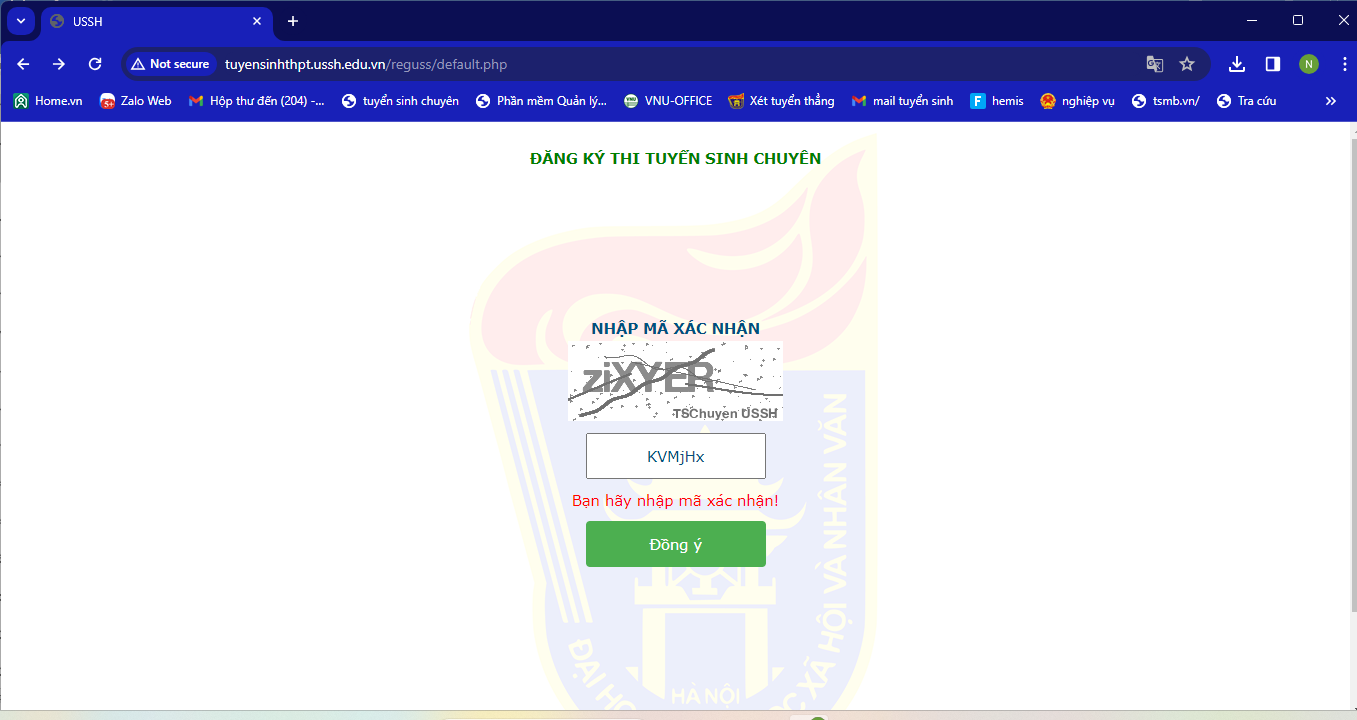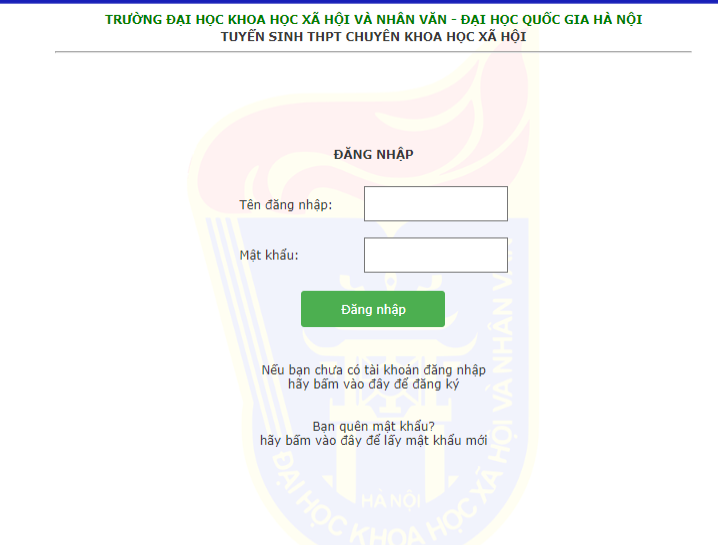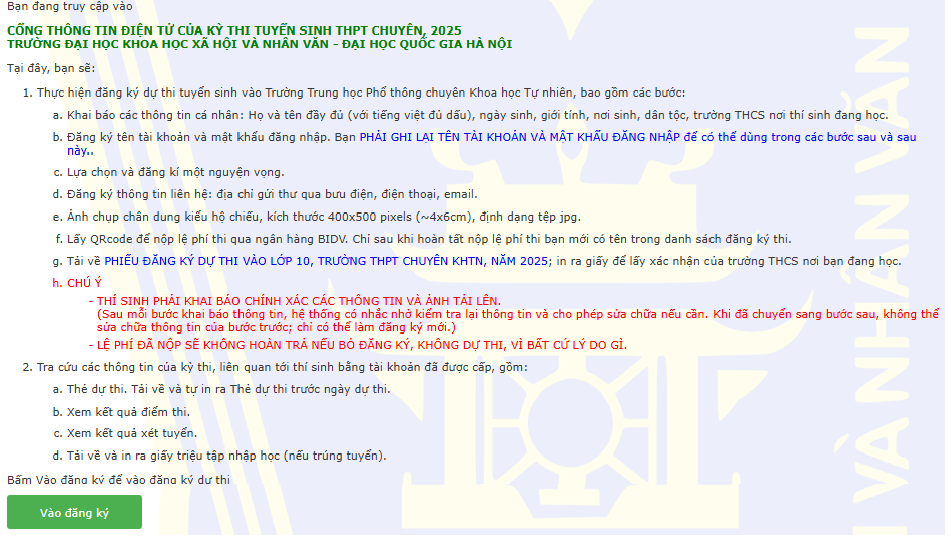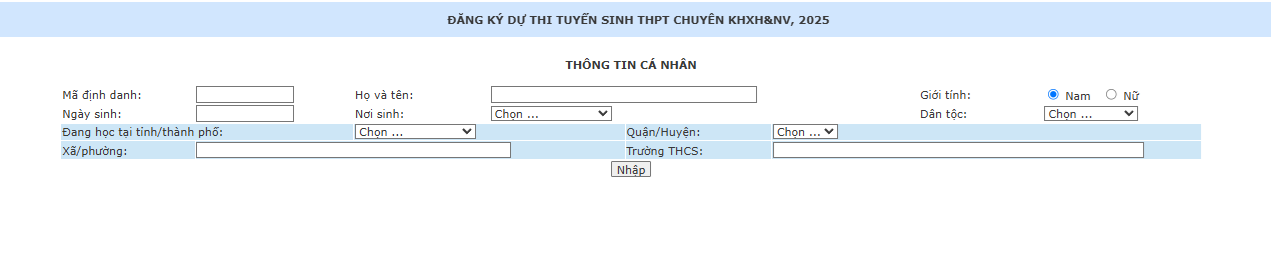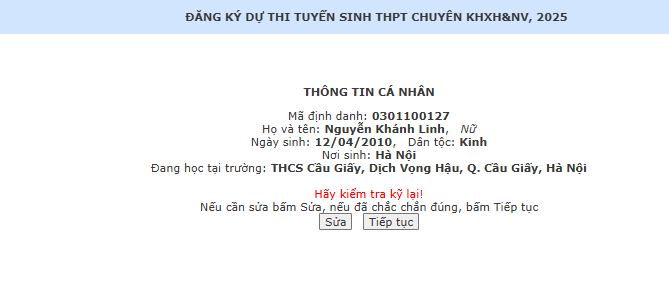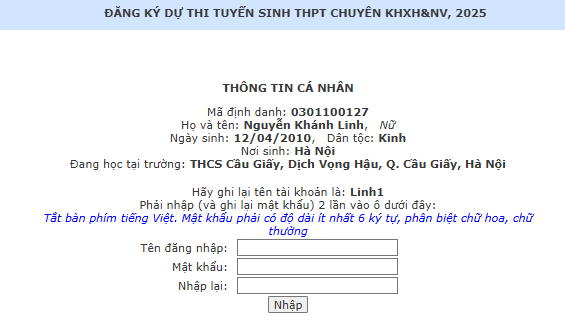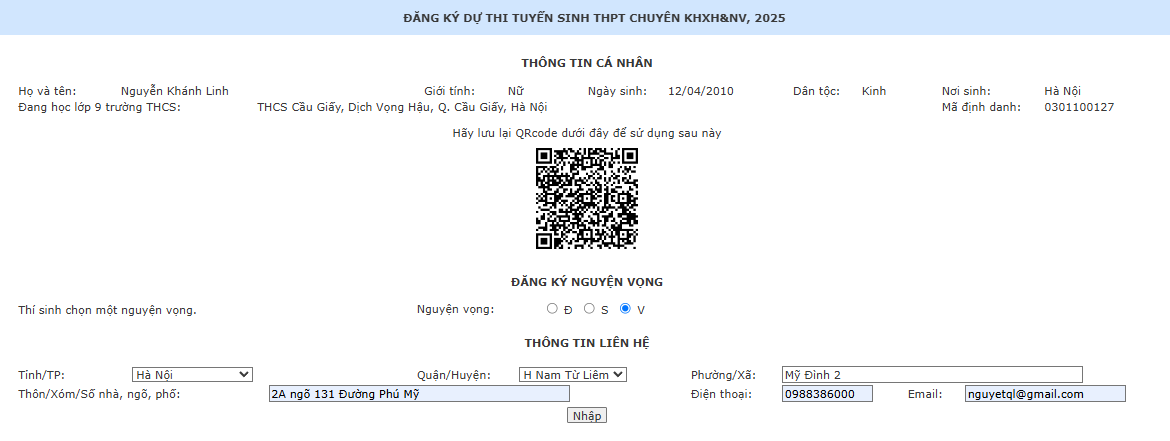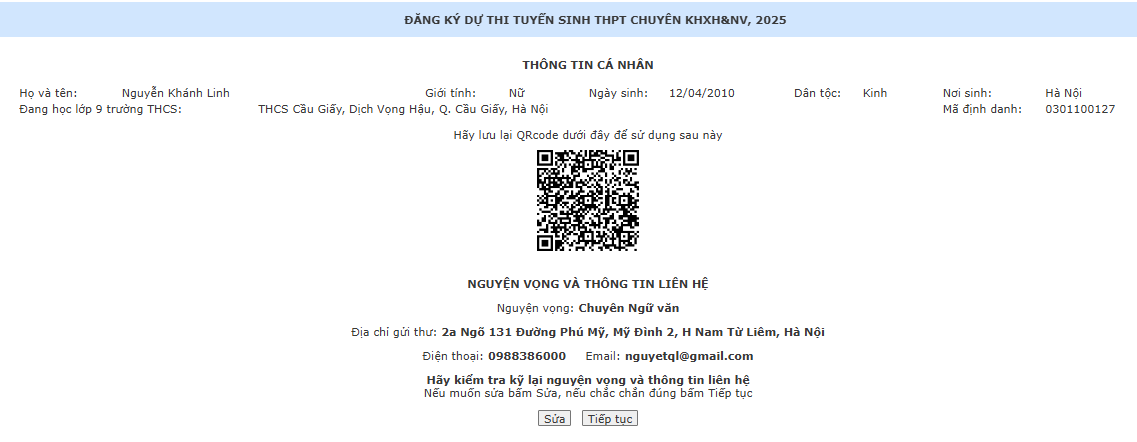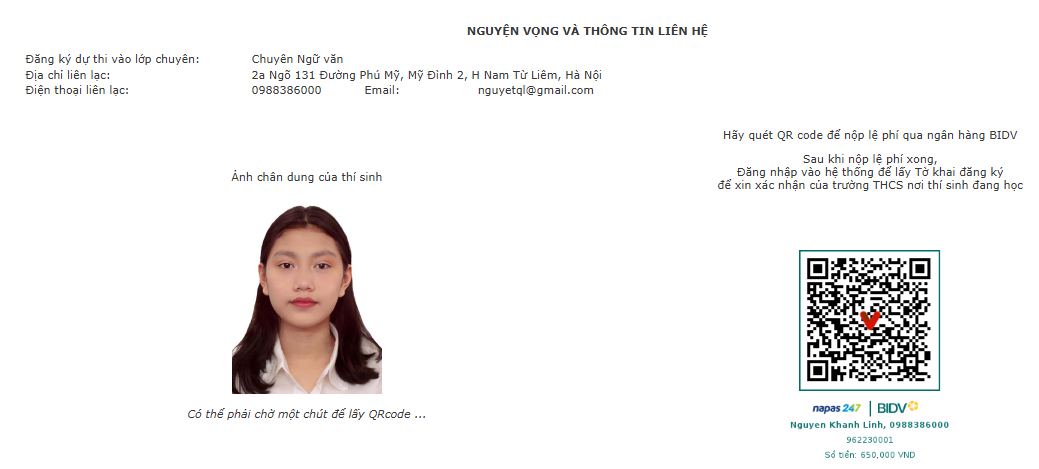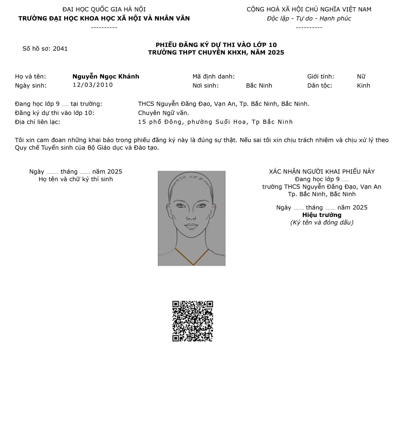I. STEPS TO REGISTER FOR THE COMPETITION
B1. Access the websiteCandidates access the following website to register online:
http://tuyensinhthpt.ussh.edu.vn/reguss/
B2. Log in to your accountCandidates enter the confirmation code on the screen and press the button
“Agree"
Click on the line “
If you do not have an account, click here to register”to register an account for the first time.
Before first registration, the message will be displayed as below:
Note: Candidates should read the entire notice carefully to avoid missing important information.To continue with the next steps press
“Sign up”.
B3. Declare personal information- Candidates must declare complete and accurate personal information in the required boxes.
- The “Date of birth” field includes the date, month and year separated by / or commas.
(Example: 2009-05-25 or 2009-05-25)
Declare “
Identifier" To be "
Ministry of Education and Training identification code” level consists of 10 numbers.
- After clicking the “
Enter”A notification will appear for the candidate to check the information just declared. If the information is correct, click the "Continue" button to perform the next step. If it is not correct, click the "Edit" button to edit the information (Note: When clicking the "Continue" button, the candidate will not be able to go back and edit the information. Therefore, the candidate needs to carefully check personal information).
B4. Personal account information- Candidates write down the account name provided by the system.
- Re-enter your account in the username field. Declare your password.
Click the button
“Enter” to take the next step.
Note: - After entering the username and password, the system will display the QRcode and the application registration interface. Candidates save the QRcode to log in instead of entering the username and password.
Candidate's login name or Qrcode is saved to look up registration number, exam room, and exam score.
B5. Register your wishesCandidates fully declare their registration information and contact information, then click the "
Enter”:
Candidates carefully check the registration information and contact information. If the information is correct, click the "Continue" button to proceed to the next step. If it is incorrect, click the "Edit" button to edit the information (Note: When clicking the "Continue" button, candidates will not be able to go back and edit the information. Therefore, candidates need to carefully check their personal information).
B6. Update photo and pay contest feeCandidates choose portrait photo file in .jpg format (should not use file size too large) - Click to upload photo.
After completing the photo upload, the QR code of the bank will appear on the right side of the screen to pay the exam fee.
Note: The photo uploaded to the registration system must be a portrait (because the photo will be printed as the candidate's exam card). Candidates must not upload yearbook photos, collage photos with scenery...
- Only after paying the fee, the candidate
NEW OFFICIAL NAMEin the list of candidates.
B7. Re-login to the system and print the exam registration formAfter completing the application form and paying the fee, the candidate prints the Exam Registration Form, pastes the photo in the specified photo position, and asks for a seal on the photo, and gets the confirmation stamp from the candidate's secondary school. The Exam Registration Form with confirmation from the secondary school will be submitted to the Examination Council in the examination room of the first exam session (The Exam Registration Form must be printed before May 7, 2025).
NOTE: Candidates use the Application Number in the exam registration form (eg: 0001, 0010, 1598) to look up the application results on the Admissions website of the University of Social Sciences and Humanities. here
II. CONTACT AND CONSULTATION SUPPORT
Room 105, Building E, University of Social Sciences and Humanities, 336 Nguyen Trai, Thanh Xuan, Hanoi.
Phone: 0862.155.299/ 0243.858.3957/ 0988.386.000 (specialist Pham Thi Nguyet)
E-mail: tuyensinh@ussh.edu.vn